Infotext - Sites and Apps
Be a better reader by getting in some good practice - here are some sites and apps to give students appropriate articles at their reading level.
==================
My reflections on apps & tech -> for education, librarianship, assessment and learning design.
"The perfect app for turning your iPad into a presentation tool is Stage: Interactive Whiteboard and Document Camera. It lets users switch from a white board, image background, and camera all while writing on the screen."
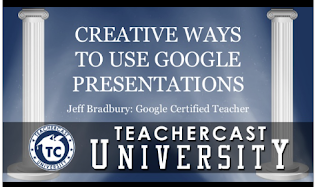
"We have all sat through BORING PowerPoint presentations… right? In this session, we are going to learn how to use Google Presentations in a more creative and collaborative format than you have ever imagined! Learn how you can use Google Presentations in ways OTHER than the traditional slide show and reimagine the power of student projects...."===============

"Google Classroom makes it easier to use Google Apps with younger grades. Create a copy of the templates below, adjust the title and make tweaks to the template to suit your learning objective. In Google Classroom create an assignment and click on the Google Drive icon to add the template. Change the default from "Students can view the file" to "Make a copy for each student."