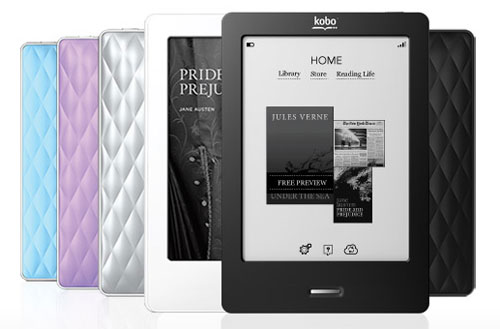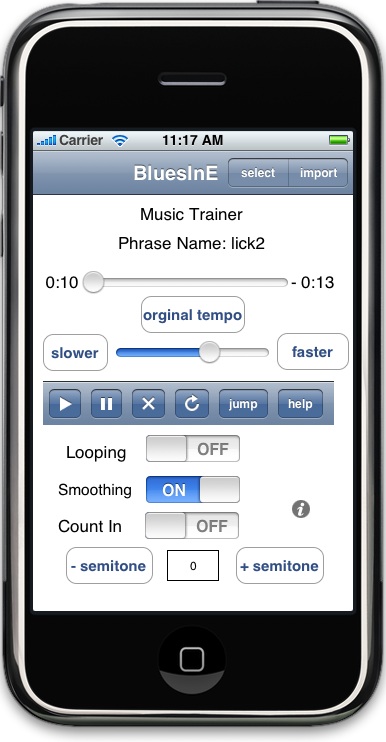My reflections on apps & tech -> for education, librarianship, assessment and learning design.
Wednesday, December 14, 2011
A fast, handy way to take minutes
So, you're in a meeting with your iPad and you want to take some brief notes. But there is no wifi. Why not take advantage of this "web app for ipad" creation? Minutes.io is an elegant easy-to-use tool. Browse to minutes.io with your ipad or laptop Create an account. If you've visited the site once previously, then you will be able to take notes and sync with your account, or even take notes off-line for synching later. (Here's a quick write-up on the desktop interface from MacLife.) You can take notes without an account, but having an ID makes it even handier.
Wednesday, December 7, 2011
MagCloud - Magazine Printing for fun and profit
Publish Student Work - Share it with Parents!
MagCloud (an HP affiliated site) allows you to upload your student work and create glossy, professionally printed magazines. They can make a wonderful addition to a class or school library. The bonus is that parents and far-away relatives can order their own copy (or copies) printed and delivered to their door. A modest mark-up can even turn it into a fundraiser for classroom supplies. (Jim Vanides has a good overview of the site.)There is no up-front cost to upload and publish your PDF. Printing costs 20 cents per page for Standard size and 16 cents per page for Digest size, plus $1.00 per copy for perfect binding. There is no additional cost for saddle-stitch binding. (As the publisher, you can add a markup to your MagCloud publication beyond the cost of printing and binding, and MagCloud will pay the full markup back to you for all print sales of your publication.) All orders of 20 or more print copies receive a discount of 25% off the printing costs.
Take a look.
Monday, November 21, 2011
Twiddla - collaboration tool
Twiddla means collaboration
Twiddla is a "web-based meeting playground." It allows you to use the great features of Titanpad, and more! Mark up websites, graphics, and photos, or start brainstorming on a blank canvas. "Browser-agnostic, and user-friendly." Create a Twiddla session, invite users and begin. You can save the results of your collaboration to revisit another time. (Unfortunately, like the other Etherpad-based sites, it doesn't work with the iPad.)
Monday, November 7, 2011
Web Clipping - the easy way
I just saw this interesting app/site/service called Memonic. It lets you capture parts of websites, make notes, share your findings with others: in short, a great study-research-clipping tool. (See their Youtube tutorial here.) The free version is good for 100 notes, and 3 sharing with friends. To get more, you have to go with the paid, pro version. I'm presuming you can delete notes to makes space for new ones, especially if you are collecting info for a project. It might be fun to play with, but I can't see students paying for this service. Maybe a free "edu" version might get students hooked and eager to subscribe after graduation - just a thought.
- Clip web content
- Save webpages to read later
- Write a note
- Organize content directly from the Clipper
- Use the Gathering Mode for lengthy research sessions
- Take screenshots and save content from Word, PDF etc. with our Clipper for Windows
- Forward e-mails and attachments to your Collection
Thursday, November 3, 2011
Another Flashcard site
Use This Powerful Study Tool
http://quizlet.com/
Want to help your students retain vocabulary and concepts? Sometimes good-old-fashioned flashcards are the solution. Now you can use some tech to leverage this tried and true technique. Enter: Quizlet. Create flashcard sets with your own data or choose from sets created by others. Quizlet offers you the option of creating a group to share flashcards with classmates. (In addition, there are apps that integrate with Quizlet for on-the-go studying.) Another plus, data can be exported and pasted into Word or Excel.
http://quizlet.com/
Want to help your students retain vocabulary and concepts? Sometimes good-old-fashioned flashcards are the solution. Now you can use some tech to leverage this tried and true technique. Enter: Quizlet. Create flashcard sets with your own data or choose from sets created by others. Quizlet offers you the option of creating a group to share flashcards with classmates. (In addition, there are apps that integrate with Quizlet for on-the-go studying.) Another plus, data can be exported and pasted into Word or Excel.
- Flashcard Mode for quick review.
- Speller Mode uses audio as a prompt.
- Learn Mode keeps track of scores, and retests incorrect answers.
- Test Mode: with short-answer, matching, multiple choice or true/false options.
Friday, October 28, 2011
Another way to build flippable books
I must admit, I do like the idea of creating and distributing flippable digital magazines and books. There's something slick about the page flipping action, especially when accompanied by the sound of a page turning. (Although, sometimes, I do wonder about the real utility of creating the semblance of a book on a webpage..what's wrong with the webpage format? But that's just me...) I've mentioned a couple of other services before, and just recently came across "Youblisher". While it doesn't have all the bells and whistles that Issuu and others have, the view only shows your digital magazine. You don't have to worry about other "unsavory" or inappropriate content showing up on the sidebar. Youblisher is a snap to use: 1) create an account, 2) upload the PDF, 3) share the link - so easy. The one drawback that I can see is that you have no obvious way of viewing the content on an iOS device. (You can choose the download link, and open it as a PDF in another viewer, but it would be nice if the mobile view defaulted to PDF right away.) Youblisher give you the embed code (big and small) and a URL link.
 (Link to a sample.)
(Link to a sample.)
You could get students to create their own magazine using whatever software package you prefer: Word, Publisher, InDesign, etc. Print it as a PDF and then upload. Newsletters, flyers, teacher-created textbooks, self-published stories...lots of ways to use it.
 (Link to a sample.)
(Link to a sample.)You could get students to create their own magazine using whatever software package you prefer: Word, Publisher, InDesign, etc. Print it as a PDF and then upload. Newsletters, flyers, teacher-created textbooks, self-published stories...lots of ways to use it.
Thursday, October 20, 2011
Machine Generated Music
Do you want to use some music for a video clip or some classroom activity, but you want to avoid using a recognizable piece? Why don't you try "WolframTones". According to the site, "WolframTones works by taking simple programs from Wolfram's computational universe, and using music theory and Mathematica algorithms to render them as music." Sometimes a tune will sound familiar, but rest assured that each tune is unique. You can adjust most of the parameters: tempo, key, mode, genre. Make it your own!
Tuesday, October 11, 2011
TodaysMeet Video Tutorial
Last school year, I blogged about TodaysMeet as a useful tool for setting up a back channel in your class or presentation. Russell Stanard has put together a nice Camtasia video that walks you through setting up this application. (When you go to his site, you'll have to wait a moment or so while the video screen loads.)
Saturday, October 1, 2011
Diagram it online
Take brainstorming to the Web using another cool web based app called Diagram.ly. You can plan for your class writing with Diagram.ly, a cloud-based visualization application. It's mind-mapping with a flow chart twist. Diagramly is free with no registration required.
Thursday, September 29, 2011
"Snack" Family of webapps
Earlier I wrote about Flipsnack as a way to present flippable books and magazines. In fact there is a whole family of "Snack Apps" to choose from. I tried Photosnack today and was very happy with the easy of use, and the ability to sign in using Google or Facebook rather than having to create a new account. It is a Freemium service, so to get all the features, you have to pay a little more. But it is a simple way to add a slick slide show to your blog or webpage.
Monday, September 26, 2011
Make Virtual Flipbooks the "Flipsnack" way
You can provide your students with beautiful flippable digital content by using Flipsnack. This great web-based app allows you to upload a PDF and see it rendered as a realistic onscreen book or magazine. You have a great set of choices for formatting and the full-screen view is very readable!
Monday, September 19, 2011
Popplet - mindmapping plus!
Popplet is an easy-to-use mindmap generator that creates slick conceptual maps. Add images, change the colour and embed your results on your blog or webpage. There is even a "play/presentation" feature that makes your Popplet work like a Prezi. Creations can be exported as image files. Worth taking a look at.
(Psst: It's also available for iPad in a lite version (free) and a paid version that allows you to create multiple boards, not just one.)
Here's a short Youtube demo.
Here's a sample project (Embedded version below)
=================
(Psst: It's also available for iPad in a lite version (free) and a paid version that allows you to create multiple boards, not just one.)
Here's a short Youtube demo.
Here's a sample project (Embedded version below)
=================
Thursday, September 15, 2011
Panoramas for fun and learning!
What better way to take students on learning journey than to visit world heritage sites, extreme environments or the actual setting of the novel they are studying. All this is possible when you access one of the many "Panorama" sites available on the internet.
These sites are repositories of an amazing variety of 360 VR movies that can transport a class to a place they can only imagine. And the experience has more impact than a simple picture. Teachers can pan across the scene, look up or down, and even zoom in on important details.
Here are four good sites to check out:
These sites are repositories of an amazing variety of 360 VR movies that can transport a class to a place they can only imagine. And the experience has more impact than a simple picture. Teachers can pan across the scene, look up or down, and even zoom in on important details.
Here are four good sites to check out:
And while we're on the topic of panoramas, I have to share the most recent app I've added to my iPhone collection: 360panorama. This handy inexpensive application uses your iPhone camera to make a 360 VR image in the time it takes for you to turn in a circle. The resulting file is uploaded to your free account on their server and can be shared on a webpage, facebook update or email. What a great way to set up instant mini-fieldtrips for your class. This is worth looking at.
(Thanks Nancy for this promo poster - Scribd document)
(Thanks Nancy for this promo poster - Scribd document)
Thursday, September 8, 2011
Audio recording via a Web-based app
Check this out on Chirbit
Friday, September 2, 2011
Bibme Makes Bibliographies Effortless
The final task that students complain about the most when doing a project, is the bibliography. Maybe because they always forget to get complete bibliographic details when note-taking, or maybe because parsing citing info for websites is such a pain! And of course, who can remember where to put the commas, periods and indents. Writing a bibliography is an arcane art to most kids.
Enter "Bibme.org" This site takes all the fuss out of creating a citation, automating the process almost completely. Scan the ISBN of your reference, or type in the title, and presto, it's added to your list. Create a free account and you can even return to your growing bibliography to add references on the fly. Need APA instead of MLA? No problem: switch at the touch of a button. The site even extracts the relevant bits from URLs and adds them. Every student needs to know about this easy to use tool.
Enter "Bibme.org" This site takes all the fuss out of creating a citation, automating the process almost completely. Scan the ISBN of your reference, or type in the title, and presto, it's added to your list. Create a free account and you can even return to your growing bibliography to add references on the fly. Need APA instead of MLA? No problem: switch at the touch of a button. The site even extracts the relevant bits from URLs and adds them. Every student needs to know about this easy to use tool.
Tuesday, June 28, 2011
Drawing and Painting in the Browser window
Summer is almost here, and you may have a few blocks of time to cover in a computer lab before it's all over! Why not give your students a session with one of these "in browser" drawing/painting sites. Students can be creative and then save their art work for posting on a class site, or for printing as refrigerator art!
Artpad
http://artpad.art.com/artpad/painter/
Sketchy
http://mrdoob.com/projects/harmony/#sketchy
Crayola
http://www.crayola.com/coloring_application/index.cfm
Monday, June 20, 2011
Making your site mobile friendly
I spent the last few days looking for a way to make an existing site mobile friendly for use in a classroom with iTouch toting kids. Pages I had already created were so small and illegible. Yes, students can pinch and swipe to make the text larger, but I wanted the page to load "mobile ready". (The result.)
Short of re-creating my page from scratch (ie with a site like winksite or Wix.com) it seems I had very few options. I did find a google service that "cleans up" a page and makes it easier to view on a mobile device, but it applies this to every link on the page - sometimes that's not what you want! The readability site can work as a bookmarklet in Safari, but it can be tricky to explain, and in any case, doesn't happen automatically unless you purposefully select it. After much searching, I happened across a solution that works for me! Simply put, I take an existing page of links I had created for my students, make a copy of the file, and add the following code to the head of the document: (See code here)
Short of re-creating my page from scratch (ie with a site like winksite or Wix.com) it seems I had very few options. I did find a google service that "cleans up" a page and makes it easier to view on a mobile device, but it applies this to every link on the page - sometimes that's not what you want! The readability site can work as a bookmarklet in Safari, but it can be tricky to explain, and in any case, doesn't happen automatically unless you purposefully select it. After much searching, I happened across a solution that works for me! Simply put, I take an existing page of links I had created for my students, make a copy of the file, and add the following code to the head of the document: (See code here)
This forces the mobile browser to view the page "close-up" and creates a very mobile friendly version.
Compare these two pages on a mobile device:
Thursday, June 16, 2011
The new Kobo eReader
This is not a web app, but for those that like to read on an electronic device, the new Kobo Touch is a very nice addition to the eReader market. I recently acquired a Kobo Touch and immediately put it to use. It connects with the Chapters/Kobo online store and synced up to my Kobo account without any trouble at all. In fact, the built-in wifi is quite speedy compared to the previous version and the touch screen makes navigation a breeze. There is even a built-in bare-bones browser that lets me google quite nicely. Adding content from my own hard drive is a snap - simply drag the epub to the Kobo icon (not the program, the device) and the book shows up on the Kobo Touch home page. So easy.
Here is a recent review from Mike Koz:
http://goodereader.com/blog/electronic-readers/review-of-the-kobo-touch-e-reader/
Here is a video overview.
Here is a recent review from Mike Koz:
http://goodereader.com/blog/electronic-readers/review-of-the-kobo-touch-e-reader/
Here is a video overview.
Thursday, May 26, 2011
Making webpages "READABLE"
I've written about webpage clutter before. So many pages have such a wealth of links and widgets and boxes and what-not that it becomes a challenge to focus on the central content. This is an issue, especially if you are projecting an article for your class to discuss, or you have asked an easily distracted student to read from a webpage on his/her own. While there are some 3rd party tricks for fixing this (i.e. Readability), if you use Safari as your default browser, you can use the built-in 'READER" feature. While this is not a new feature - it has been around for a while - it is so easy to use. (FYI - Not every site will invoke the reader button.) One click on the reader button to the right of the URL address bar will deliver a clutter-free, resizable, printable view that makes reading a breeze. Aseem Kishor's blog "Switching to Mac" has a nice write-up on this feature. To switch back to the regular view, simply click on the "Reader" button again. So easy. (This is also a great plus for older eyesight!)
Monday, May 16, 2011
cl1p.net - The internet clipboard
Ever want an easy way to copy and paste text or links between computers? Cl1p.net allows users to easily pick up selected links on any internet enable computer. Create a "cl1p page", add whatever you want, share the URL with team members. So easy to use, and since there is no signin needed, students can use it quite easily. (You can create an account if you wish, to get more features.) Links expire after 1 week, unless you change the default. There is even the option of creating a bookmarklet for easy clipping. Just click the "Extras" link.
Monday, April 18, 2011
Making Flipbooks with a digital twist
Doink is a VERY easy animator program, that allows you to make what is essentially a modern twist on the old-style flipcard booklet. Easy tools allow the user to draw in a frame, and then move to the next frame with a ghost of the first drawing still visible. This makes it very easy to make simple animations. Once you are done, a simple click on the play button lets the viewer see the final product.
You need at create an account to save your work, but you can capture the movie with Screencastle or Screencast-o-matic (http://screencast-o-matic.com/) If you create an account, animations can be also be posted to Facebook and Youtube.
You need at create an account to save your work, but you can capture the movie with Screencastle or Screencast-o-matic (http://screencast-o-matic.com/) If you create an account, animations can be also be posted to Facebook and Youtube.
Tuesday, March 15, 2011
Creating ePubs on the fly
"dotEPUB is software in the cloud that allows you to convert any webpage into an e-book."
Friends know I am an avid reader, and have many books around me at all times. Lately though, I find that I am reading more and more on my iPad. (I think I am hitting about 50% with the eVersions starting to win out!) It's easy to find content with all the eBookstores, but what about creating my own? One handicap has been the process of creating ePubs (the format I prefer on my Stanza app.) I know I can create ePubs using the latest version of Pages (which I don't have) or by running a conversion in Calibre. But what about doing it on the fly?
This is why I was so excited to find "dotePub" the other day. This tool works via a bookmarklet, great for my laptop or desktop, but it also works on the iPad itself. How perfect is that! Simply visit the site, add the bookmarklet to your menu bar, and start converting.
You can view "how to videos" on the site as well.
Friends know I am an avid reader, and have many books around me at all times. Lately though, I find that I am reading more and more on my iPad. (I think I am hitting about 50% with the eVersions starting to win out!) It's easy to find content with all the eBookstores, but what about creating my own? One handicap has been the process of creating ePubs (the format I prefer on my Stanza app.) I know I can create ePubs using the latest version of Pages (which I don't have) or by running a conversion in Calibre. But what about doing it on the fly?
This is why I was so excited to find "dotePub" the other day. This tool works via a bookmarklet, great for my laptop or desktop, but it also works on the iPad itself. How perfect is that! Simply visit the site, add the bookmarklet to your menu bar, and start converting.
You can view "how to videos" on the site as well.
Friday, March 11, 2011
Music App for iTouch, iPad
here's a great iTouch/iPad app I found:
"Slow Down Music Player"
(Web site here)
Here are some of the specs
The app is "free", but if you want to listen to more than 2 or 3 songs, then it costs $2.99 to upgrade. Could be a real boon to music teachers and music students. A great tool for learning a part or for analyzing a particular passage of music.
"Slow Down Music Player"
(Web site here)
Here are some of the specs
- Change tuning or musical key
- Loop phrases or entire song
- Easy to define and save phrases
- 4 beat count in gives you time to move your hands back to your instrument
- Displays elapsed and remaining time
- Quickly cue song to play any where you want
- Seamless integration with your devices built in iPod Music player allows you to access your entire music library!
The app is "free", but if you want to listen to more than 2 or 3 songs, then it costs $2.99 to upgrade. Could be a real boon to music teachers and music students. A great tool for learning a part or for analyzing a particular passage of music.
Thursday, March 3, 2011
QR Codes...everywhere!
 |
| QR Code to our list of Library Catalogs. |
Use them to point kids to your catalog, to reviews, to booktrailers and other interesting extras that connect with the materials you have in your collection. You could even make short video tutorials for equipment in your library, or how to create bibliographies, or....the sky's the limit. One recommendation was to create T-shirts graphics where the QR code is to the library website.
Check out the comic below from the daring librarian.

Wednesday, March 2, 2011
What iPad apps are you using?
My district is looking at ways to integrate iPads into classroom instruction (like everyone else!) and I would like to "pick the collective brain" out there. I've put together a Google form (with a link to the resulting spreadsheet so everyone can see the contributions.)
Suggest your fav iPad Apps for classroom use by going to http://t.co/q4bDG9C .
Suggest your fav iPad Apps for classroom use by going to http://t.co/q4bDG9C .
You can download the results as an excel and then sort it any way you want (by price, by subject, by name.)
Thursday, February 24, 2011
Fine tune Youtube Clips with EmbedPlus
If you use Youtube videos, you know that sometimes you only really want to show certain portions. Or perhaps you want to crop, or zoom in, or quickly play back a section. EmbedPlus adds these features and more. (See some of the features below) This site could be a new "teachers' friend"!
Scene Skipping
Like DVD chapter buttons, click these to skip to marked times.
Cropping
Cut / Splice / Chop only the particularly interesting part of a video to show during playback.
Movable Zoom
Added accessibility. Dynamically magnifies the area you point over. Use it to get a close look at objects, writing, and things like moving athletes.
Timed Annotations
Add your own timed annotations to any video. Use it to display titles, captions, scene labels, and side comments during playback.
Slo-Mo On-Demand
Instantly watch videos at a slower rate to more clearly see what happens. Use it for videos with sports highlights, demos, tricks, and raw footage.
Scene Skipping
Like DVD chapter buttons, click these to skip to marked times.
Cropping
Cut / Splice / Chop only the particularly interesting part of a video to show during playback.
Movable Zoom
Added accessibility. Dynamically magnifies the area you point over. Use it to get a close look at objects, writing, and things like moving athletes.
Timed Annotations
Add your own timed annotations to any video. Use it to display titles, captions, scene labels, and side comments during playback.
Slo-Mo On-Demand
Instantly watch videos at a slower rate to more clearly see what happens. Use it for videos with sports highlights, demos, tricks, and raw footage.
Friday, February 18, 2011
Apps for the iOS - iPad, iPod, iPhone
For those of you using iOS devices in the class, or thinking about it, here is a great list of apps, divided by subject area. Eric Sailers has put together this document with an eye to the needs of teachers and kids in Special Ed, but the results apply to all kids. Each app has a description and a link to the iTunes store. Take a look.
iPhone, iPad and iPod touch Apps for (Special) Education
Wednesday, February 16, 2011
Golden Oldies - Audio files
Ready for a walk down memory lane? I came across this site looking for audio software and couldn't resist posting about it. Here's the description from the home page. "Kiddie Records Weekly began in 2005 as a one year project devoted to celebrating the golden age of children's records. This period roughly spanned from the mid forties through the early fifties and produced a wealth of all-time classics. Many of these recordings were extravagant Hollywood productions and featured big time celebrities and composers." You can listen to a number of 45RPM Capitol Record stories, and download pages from the storybook. In some cases, the pictures and audio have been uploaded to Youtube.
Wednesday, February 2, 2011
Embedding Audio? - try audioBoo
If you want to add some audio to your webpage or blog, consider giving audioBoo a try. Signup is easy (you can use your Twitter account) and uploading audio is a snap from the browser, or an iPhone app. The resulting file can be easily embedded on your blog and the player is attractive and easy to use.
Tuesday, January 25, 2011
Project that iPad
Using an iPad in your classroom? Then you need to be able to project your work on the big screen. First, get a VGA adapter for your iPad, and then start collecting apps that allow VGA output. (Not all apps do this, but that is changing all the time.) See below for some good candidates.
Expedition (a browser)
http://itunes.apple.com/us/app/expedition-vga-composite-component/id369305234?mt=8
Note Taker HD
http://itunes.apple.com/us/app/note-taker-hd/id366572045?mt=8
Sundry Notes (it's free)
http://itunes.apple.com/ca/app/sundry-notes/id353007318?mt=8
Whiteboard HD
http://itunes.apple.com/us/app/whiteboard-hd/id383779666?mt=8
Penultimate (Good for drawing, formulas, like an overhead)
http://itunes.apple.com/app/penultimate/id354098826#
6Tech Blog article
http://cathymoak.wordpress.com/2010/09/27/10-ipad-apps-to-project-with-vga/
App Store
http://www.apple.com/ca/ipad/apps-for-ipad/
Expedition (a browser)
http://itunes.apple.com/us/app/expedition-vga-composite-component/id369305234?mt=8
Note Taker HD
http://itunes.apple.com/us/app/note-taker-hd/id366572045?mt=8
Sundry Notes (it's free)
http://itunes.apple.com/ca/app/sundry-notes/id353007318?mt=8
Whiteboard HD
http://itunes.apple.com/us/app/whiteboard-hd/id383779666?mt=8
Penultimate (Good for drawing, formulas, like an overhead)
http://itunes.apple.com/app/penultimate/id354098826#
6Tech Blog article
http://cathymoak.wordpress.com/2010/09/27/10-ipad-apps-to-project-with-vga/
App Store
http://www.apple.com/ca/ipad/apps-for-ipad/
Tuesday, January 11, 2011
Bookmarklets: Paper Case and Liquid Page
I recently came across two bookmarklets that I wanted to share with you. (As you probably remember from previous posts, a bookmarklet is a snippet of code that you drag to your browser's address bar. Every time you click it, it will cause the page you're viewing to change its appearance.) The first one I'd like to share is "Liquid Page". What I love about Liquid Page, is that it allows you to drag around the elements of any webpage you visit. It's a great way to rethink the layout of a page you're designing. With younger students, it can be used to play with a column of words as if they are fridge magnets, or rearrange images to group like items together. (Fun on a Smartboard!)
"Paper Case" is another useful bookmarklet. You can find it on the Liquid Mongoose site. Simply visit Netflix, Music.aol.com, or Picassa and click on your bookmarklet to create a pre-formatted page that you can print to hold your CDs. There's even a video tutorial to explain how it all works. (See below.)
"Paper Case" is another useful bookmarklet. You can find it on the Liquid Mongoose site. Simply visit Netflix, Music.aol.com, or Picassa and click on your bookmarklet to create a pre-formatted page that you can print to hold your CDs. There's even a video tutorial to explain how it all works. (See below.)
Wednesday, January 5, 2011
Publishing online - some web apps
There are lots of great resources for teachers to publish student work in a "book" format. Most allow for online viewing via embed codes. This allows parents, relatives and friends to view the work from anywhere. Most will also allow viewers to print out copies for saving and bragging.
Web based Solutions:
SimpleBooklet
Very easy set up. This can be used without an account. Lots of formats possible. Nice templates.http://simplebooklet.com
Bookr
Bookr allows you to create picture flipbooks using Flickr images, and you can add your own text . (It is not printer friendly, but if you take screen shots, you can print.) Make note of the embed code and URL or you'll never find it again!
http://www.pimpampum.net/bookr/
Scribd
Scribd allows you to upload docs, PPT, pdfs and view them/ embed them as an online book, slide show or scroll. You can print what you upload. You'll need an account to do this.
www.scribd.com
Software Based Solutions
iPhoto
If you have access to iPhoto (mac) , you can use it to make a book, and add captions. Simply save as a PDF, then print the book or upload to some of the web based services.
Powerpoint
Students can make pages using individual slides. When printed out, they can be bound to create books. Saved as a PDF, the slides can also be uploaded to some of the web based services.
See also, (but some content may not be kid friendly)
Blurb
www.blurb.com
You can download their software to create beautiful photo books. Books can be viewed online, sold/purchased, and or printed
Issuu
Upload your PDF creations to create flipbooks.
www.issuu.com
Yudu
www.yudu.com
Web based Solutions:
SimpleBooklet
Very easy set up. This can be used without an account. Lots of formats possible. Nice templates.http://simplebooklet.com
Bookr
Bookr allows you to create picture flipbooks using Flickr images, and you can add your own text . (It is not printer friendly, but if you take screen shots, you can print.) Make note of the embed code and URL or you'll never find it again!
http://www.pimpampum.net/bookr/
Scribd
Scribd allows you to upload docs, PPT, pdfs and view them/ embed them as an online book, slide show or scroll. You can print what you upload. You'll need an account to do this.
www.scribd.com
Software Based Solutions
iPhoto
If you have access to iPhoto (mac) , you can use it to make a book, and add captions. Simply save as a PDF, then print the book or upload to some of the web based services.
Powerpoint
Students can make pages using individual slides. When printed out, they can be bound to create books. Saved as a PDF, the slides can also be uploaded to some of the web based services.
See also, (but some content may not be kid friendly)
Blurb
www.blurb.com
You can download their software to create beautiful photo books. Books can be viewed online, sold/purchased, and or printed
Issuu
Upload your PDF creations to create flipbooks.
www.issuu.com
Yudu
www.yudu.com
Monday, January 3, 2011
Is there an alternative to Google?
I just read a post in TechCrunch by V. Wadhwa highlighting some of the problems associated with "googling" in the wild. It seems that spam and advertising seems to rise to the top everytime, contaminating the results. I've found that depending on the topic, a Google hunt can be quite a safari expedition! You have to be quite ruthless in filtering out the commercial sites with a series of "minus this" and "minus that". And I always have the sneaking suspicion that I've just eliminated the perfect site by doing so! Wadhwa offers a solution in the form of Blekko. (Here's the complete article.)
Here's how Wadwha describes it:
"Blekko was founded in 2007 by Rich Skrenta, Tom Annau, Mike Markson, and a bunch of former Google and Yahoo engineers. [...] In addition to providing regular search capabilities like Google’s, Blekko allows you to define what it calls “slashtags” and filter the information you retrieve according to your own criteria. Slashtags are mostly human-curated sets of websites built around a specific topic, such as health, finance, sports, tech, and colleges."
Here's how Wadwha describes it:
"Blekko was founded in 2007 by Rich Skrenta, Tom Annau, Mike Markson, and a bunch of former Google and Yahoo engineers. [...] In addition to providing regular search capabilities like Google’s, Blekko allows you to define what it calls “slashtags” and filter the information you retrieve according to your own criteria. Slashtags are mostly human-curated sets of websites built around a specific topic, such as health, finance, sports, tech, and colleges."
A quick look at the site makes me want to explore this "new" search engine. Might be a good addition to the research toolkit!
Subscribe to:
Posts (Atom)