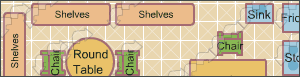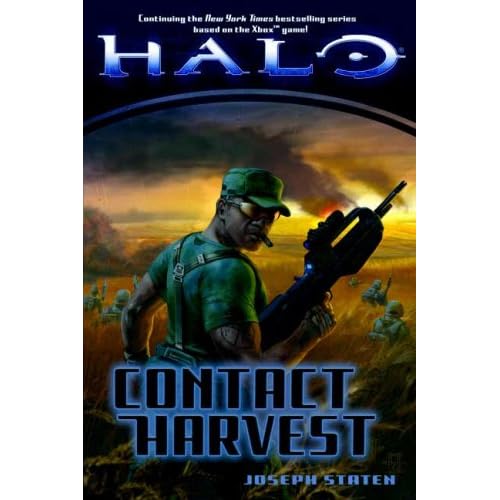I'm always delighted when seemingly unrelated sources come together around the same topic. Case in point: my Masters' class had what is called an "institute" on Friday evening that gives the participants in the program an opportunity to see what everyone is working on.
One of the presenters spoke about the perception teachers have regarding "Educational Video Games" (EDVG) and their effect on language learning.
Coincidentally, I just read an article in School Library Journal about the future of books that contained an interesting quote about EDVGs.
"We all know that most teachers and schools are going to do everything possible to resist gaming in classrooms." (Do Books Still Matter?)
Both the tenor of this article, and the responses of the teachers interviewed for the Masters' project were decidedly hostile to the value of video games in the regular classroom. Are we selling ourselves short by not capitalizing on students' interest in this phenomenon? In an article posted in the Ottawa Citizen entitled "Gaming Nation", the author reports that "[a]s many as one in three North Americans, or 120 million people, play video games for at least one hour every week [...] Canadians spent more than $933 million on video gaming last year [2007]. "
And when I talk to boys in my library, there is a lot of interest and knowledge about the different platforms, the games themselves, strategies, games sites, forums, etc.
So with all this "extracurricular" interest, does it make sense to pull some of this into the classroom? Do we have the hardware to do this? Do we want to?
Even if we are not prepared to have students "play games" during class time, we need to be more tuned in to the possibilities that

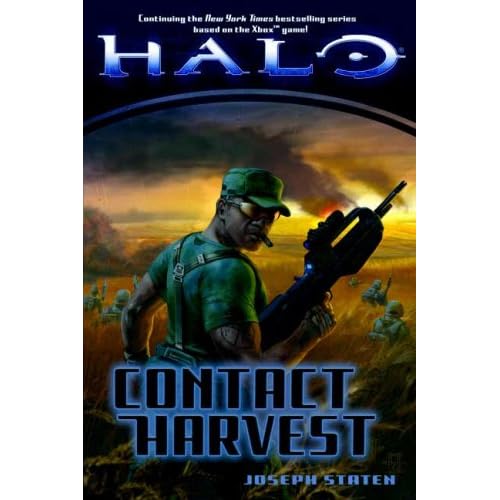
video games can offer. For example, the very well-rounded and detailed worlds that some students inhabit can be an excellent source of inspiration for fiction and poetry writing. We encourage kids to write about what they know: for some students the world of the game is as real as any other. What about reading? If I know a student is interested in basketball, I'll look for a novel that is connected to that sport. For the video gamer, there are a number of novels that use the universe of the game as the backdrop for the story. These novels are so popular (I have a few in my library) that I can't keep them on the shelf and I have to keep replacing them because they are being "read to pieces."
The reading that gamers do in instructional manuals, strategy guides or message boards, though often cryptic and more technical than narrative, might serve as a “gateway drug for literacy.” [Constance Steinkuehler, assistant professor in the school of education at the University of Wisconsin at Madison.]
Reading and contributing to game forums is another way to involve students. And I even know of one young man who has purposely joined a French speaking gaming community (on what's called an "international channel") so that when he "voice chats" during the game, he is forced to practice his second language!

For more on this, read "
Composition, Literacy, and Video Gaming" from "Computers and Composition", an on-line journal that looks at the impact of new and emerging media upon the teaching of language and literacy.
See also: